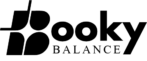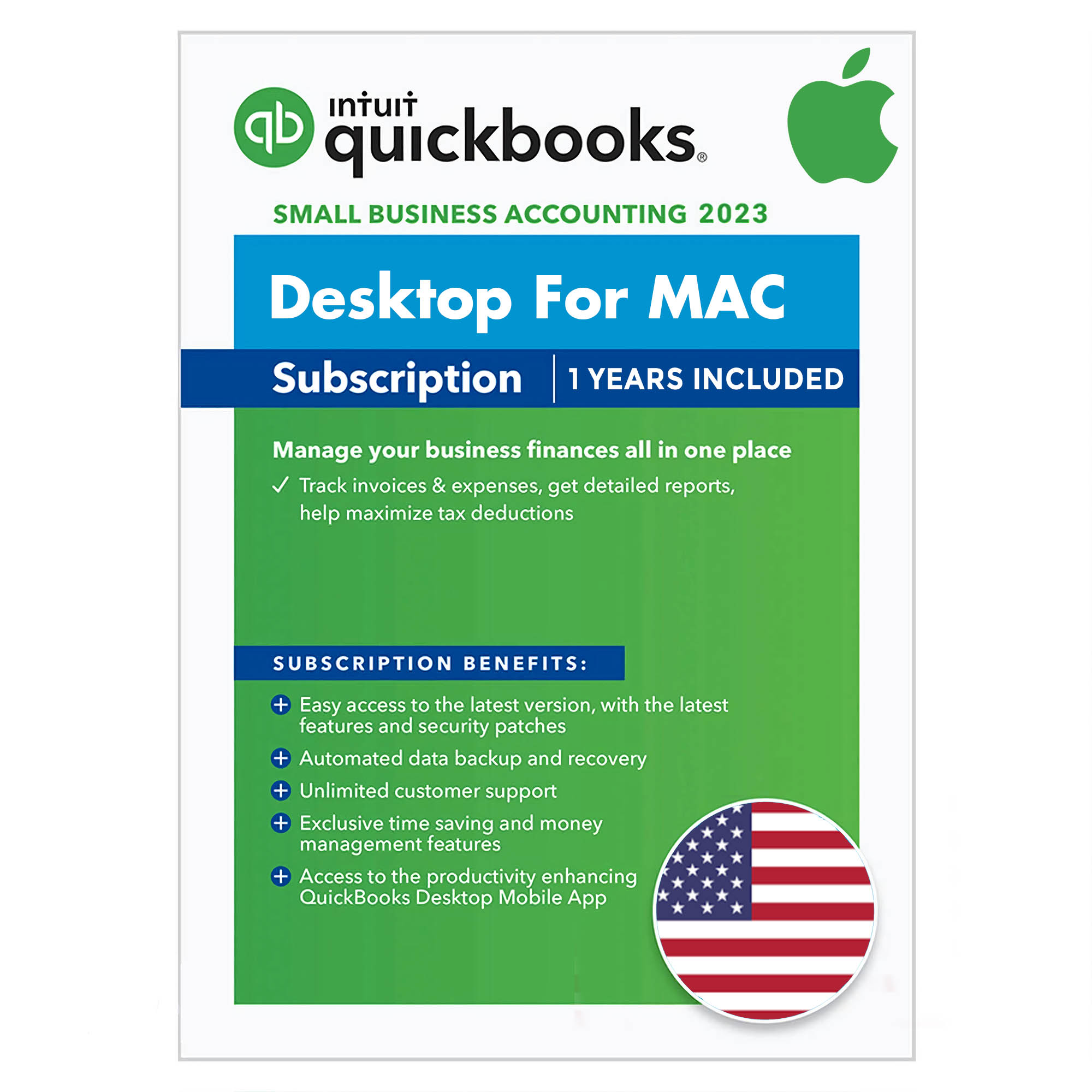Quickbooks Mac Desktop Plus 2023 US Version - 1 Year Subscription
Original License Key – 1 User – US Version – Instant Delivery
$299.00



We provide Intuit ProAdvisor licenses that are registered under our company.
With our QuickBooks ProAdvisor licenses, you will enjoy all the benefits of owning an ORIGINAL Intuit license keeping in mind that your software and company Data/Files are SECURED and stored on your computer at your own work location. NO ONE will be able to access your Data/Files remotely as this is a DESKTOP version, not ONLINE.
After making the purchase, you will get the activation license Instantly :
- The official product download link .
- We will provide you the original key to activate the product without any issues.
License Key format :
License Number : XXXX-XXXX-XXXX-XXX
Product number : XXX-XXX
- 100% Authentic and official licenses.
- All download links are provided directly from Intuit’s official site.
- Free and unlimited customer support by our Intuit ProAdvisor experts.
- Free automatic product updates.
Operating System: A minimum of Mac OS X v10.
Processor: Intel processor, Core 2 Duo or higher.
RAM: 2 GB RAM (4 GB RAM recommended).
Disk Space: 250 MB of available storage.
Description
Quickbooks Mac Desktop Plus 2023 US VERSION For Windows | 1 Year Subscription
QuickBooks Mac Desktop Plus 2023 helps you organize your business finances all in one place so you can accomplish more, faster, with additional money management, data sync, and speed improvements. Stay on top of invoices, manage expenses, and get reliable reports for tax time.
FEATURES OF INTUIT QUICKBOOKS:
1 – Easy-to-use interface: Intuitive design streamlines navigation and helps users quickly access essential tools and features.
2 – Customizable reports: Generate tailored financial reports to better understand and analyze business performance.
3 – Invoicing and payments: Create professional invoices, manage sales transactions, and track payments with ease.
4 – Expense tracking: Record and categorize business expenses to monitor cash flow and prepare for tax season.
5 – Inventory management: Monitor stock levels, create purchase orders, and track sales orders for better inventory control.
6 – Multiple-user support: Collaborate with team members by allowing simultaneous access for up to three users.
7- Data backup and security: Safeguard important financial data with automatic backups and robust security features.
8 – Integration with third-party apps: Enhance functionality by connecting to popular business applications and services.
9 – Bank account integration: Link bank accounts to track and reconcile transactions efficiently.
10 – Customer and vendor management: Organize and manage contacts, streamline communication, and track related transactions.
SYSTEM REQUIREMENTS AND TECHNICAL DETAILS:
Operating System: A minimum of Mac OS X v10.
Processor: Intel processor, Core 2 Duo or higher.
RAM: 2 GB RAM (4 GB RAM recommended).
Disk Space: 250 MB of available storage.

Certified ProAdvisor
We provide Intuit ProAdvisor licenses that are registered under our company. With our QuickBooks ProAdvisor licenses, you will enjoy all the benefits of owning an ORIGINAL Intuit license keeping in mind that your software and company Data/Files are SECURED and stored on your computer at your own work location. NO ONE will be able to access your Data/Files remotely as this is a DESKTOP version, not ONLINE.
What's New in QuickBooks Desktop Mac Plus 2023 ?
QuickBooks Mac Plus 2023’s Pay Bills Online feature lets you schedule and pay bills online without leaving QuickBooks.
You can now upload a photo of your bill using the iPhone scanner or QuickBooks Photo Sync feature. When a new bill is uploaded, QuickBooks will match the data to an existing transaction or create a new one automatically.
You can now run reports on a specific customer group and create a group with certain criteria, such as high-balance customers.
QuickBooks Mac Plus 2023 added four new reports: adjusting journal entries, profit and loss (P&L) unclassified, P&L budget performance, and unpaid bills by job.
You can now add bills and attachments to your company file using the Photo Sync feature. Place them in a shared Photos album on your computer and then import them easily to QuickBooks for Mac.
You can now duplicate existing items with the ability to change information to the new item as needed.
QuickBooks for Mac 2023 has added more options to condense your company file, allowing you to customize the data that you want to condense. For instance, you can choose to remove audit trail info to date or remove transactions based on date choices.
QuickBooks for Mac Features
QuickBooks Mac Plus 2023 has solid A/P features, but it’s not that easy to use—which explains the slight blow to its score. The A/P module allows you to enter and pay a bill, track unpaid bills, record recurring expenses, create and print vendor checks, and short-pay an invoice. The Pay Bill screen isn’t as streamlined as in the Windows version, but the fields are almost similar.
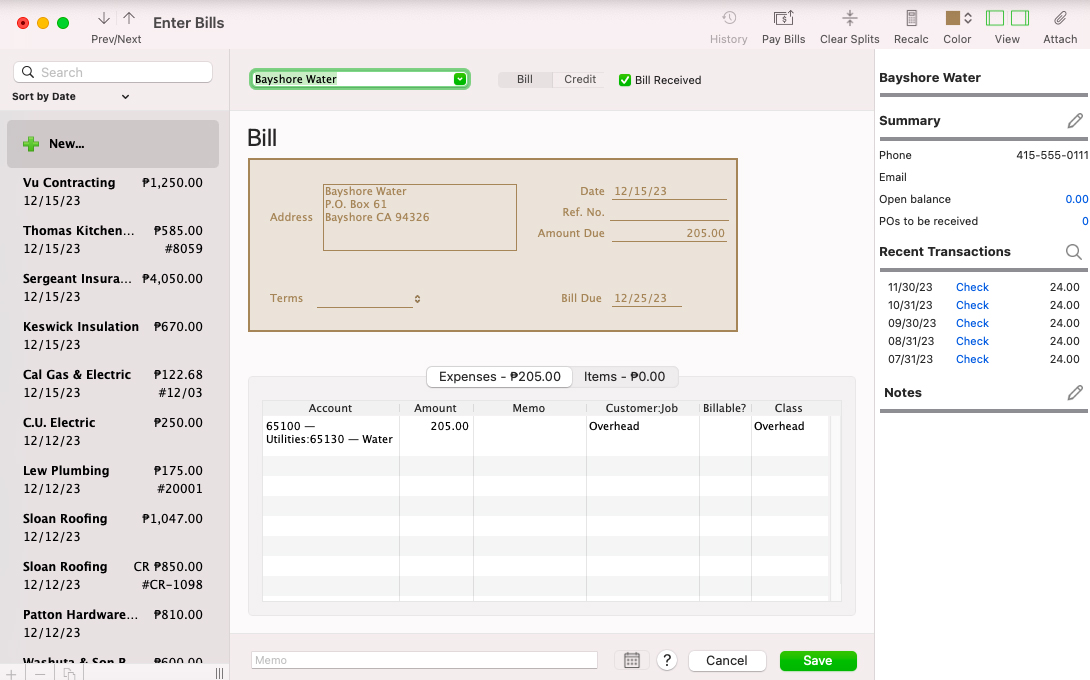
Entering a bill in QuickBooks Desktop for Mac
Vendor management is also excellent in the Mac version. It allows you to perform advanced transactions, such as recording credit memos and paying independent contractors through service items.
QuickBooks Desktop for Mac would have the same features and benefits as QuickBooks Online and QuickBooks Desktop if only it included a mobile application. As such, it doesn’t have a feature that allows you to upload an expense receipt through a mobile app, which could have been time-saving for users.
QuickBooks Desktop for Mac lets you create and send invoices to your clients. While not as flexible as QuickBooks Online’s invoicing, the Mac version allows you to change the format setup, adjust alignment, add a logo, and update the text color of your invoice. You can choose from QuickBooks’ default templates or create your own template.
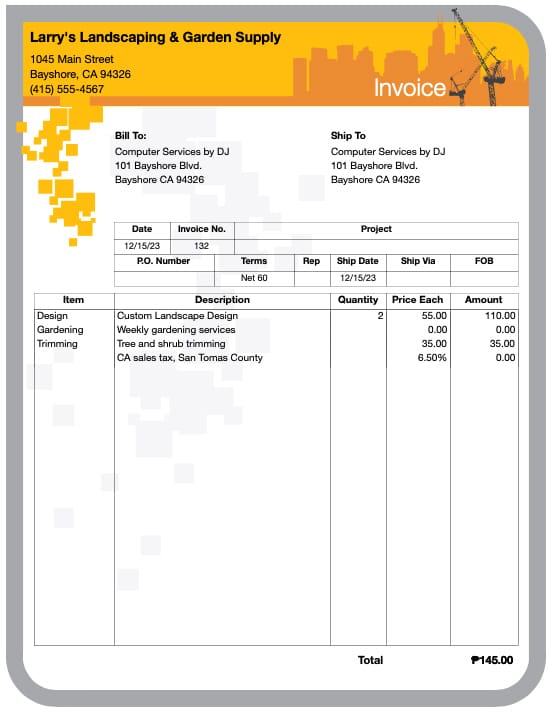
Sample invoice in QuickBooks for Mac Plus 2023
Additionally, it offers excellent customer tracking in its A/R module, where you can view outstanding invoices, view balance by customer, view transactions by customers, and set up recurring invoices.
You can even create invoices from estimates. When a customer approves your estimate and agrees to pay a fixed rate rather than for time and costs, you can convert that estimate into an invoice.
All the information in your original estimate will carry over to the new invoice and, if needed, you can remove or add additional line items or change the quantities or prices. If applicable, other items, such as sales tax, discounts, and other subtotals, will also appear on your invoice.
Banking in QuickBooks Mac Plus 2023 is as great as in QuickBooks Online. You can connect your bank accounts, import bank transactions to QuickBooks, and perform bank reconciliations—even if you don’t connect your bank account to the software.
You can also enter the ending balance in your bank statement and match bank statement items manually with the books. After reconciling your bank and credit card accounts, the software generates a reconciliation report to show any timing differences between transactions in your books and those that have cleared your bank.
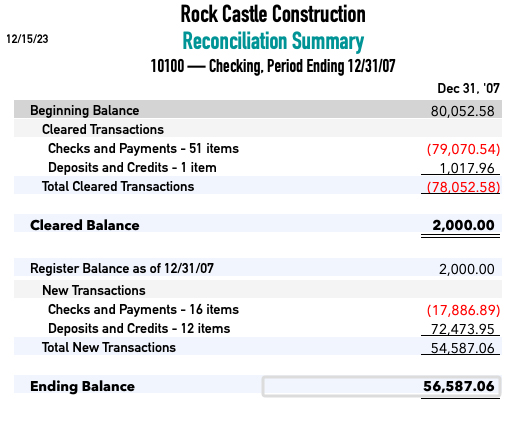
Sample reconciliation summary report in QuickBooks for Mac
QuickBooks Mac Plus 2023 allows you to create projects connected to customers. With this feature, you can set a job status, start date, projected end date, and description. You can also run job costing reports. Most importantly, the program allows you to compare actual and budgeted project costs. You can track time, create timesheets, attach billable time to invoices, and use progressive invoicing as each step of a project is completed.
To add a new job, select Customers, click on the customer you wish to create the job for, and then complete the New Job form. The new job form consists of three tabs: Address Info, Additional Info, and Job Info. Complete all the required details, and then click the OK button to record the new job.
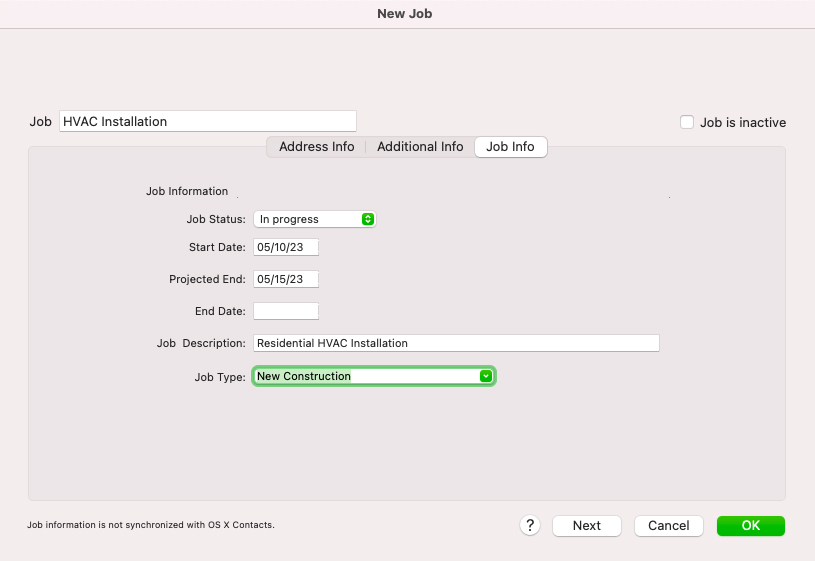
Adding a new job to a customer in QuickBooks for Mac
You can find the new job as a dropdown item under the customer name in your customer list. Once the job is completed, click on the job entry and then update the status field under the Job Info tab in the New job screen.
This application offers the same features that other QuickBooks products have. You can add sales tax items, track sales tax liability, and adjust sales tax from sales returns. If you’re working with independent contractors, you can add them to QuickBooks and track their 1099 payments. Unfortunately, unlike QuickBooks Online, the Mac-only version doesn’t allow you to e-file your taxes.
QuickBooks for Mac 2023 uses the average cost (AVCO) method to track the cost of inventory items, as opposed to QuickBooks Online’s first-in, first-out (FIFO) method.
Inventory tracking in the Mac version is easy, as it computes the cost of goods sold (COGS) automatically in every invoice and determines the cost of ending inventory. This means that there’s no need to track the original costs of your removed items since they’re calculated automatically.
What’s more, the inventory screen shows the quantity and total value of your item and reorder points, so you can be prompted to order more inventory.
Tracking inventory items in QuickBooks for Mac
There are more than 100 reports available in QuickBooks Desktop for Mac, which include P&L statements, balance sheets, sales reports, charts, and graphs. Reports can be modified through filters and presented per class. The only limitation to its reporting feature is the inability to create reports by location, which is a big deal for businesses that operate in multiple locations or offices.
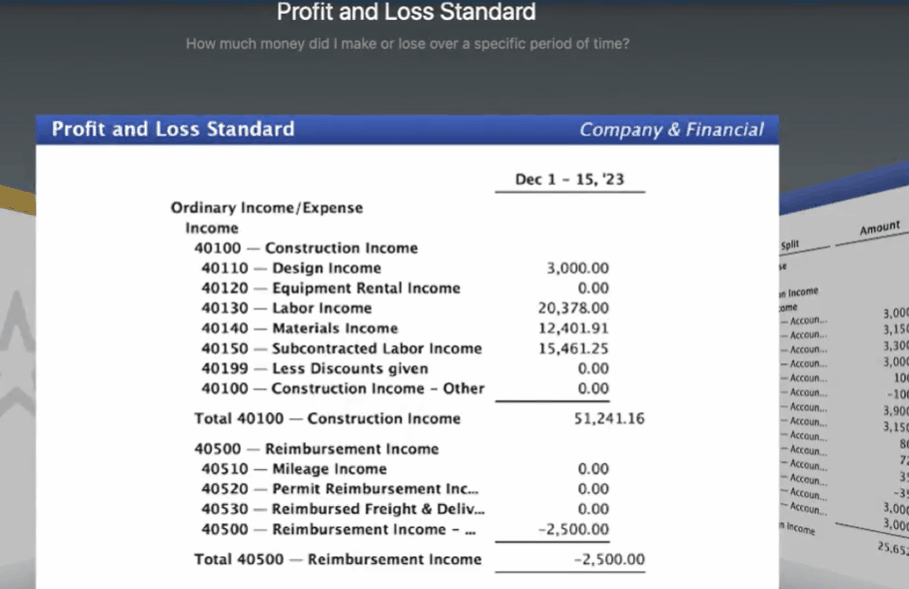
Sample reports available in QuickBooks Mac
QuickBooks Desktop for Mac lets you charge your clients for business-related trips or deduct mileage from your taxes. However, mileage tracking on the platform is not as comprehensive as with QuickBooks Online, as you have to enter your starting and ending destinations manually. With QuickBooks Online, you can use the mobile app to track your trips automatically via your phone’s GPS.
We Are an Intuit Proadvisors, If you encounter any issues , please reach out to us directly at contact.bookybalance@gmail.
Just like the other QuickBooks Desktop products, QuickBooks for Mac has a workflow-based homepage. From the main page, you can find important features that are categorized by vendor, customer, company, and banking. This helps you navigate through the program easily.
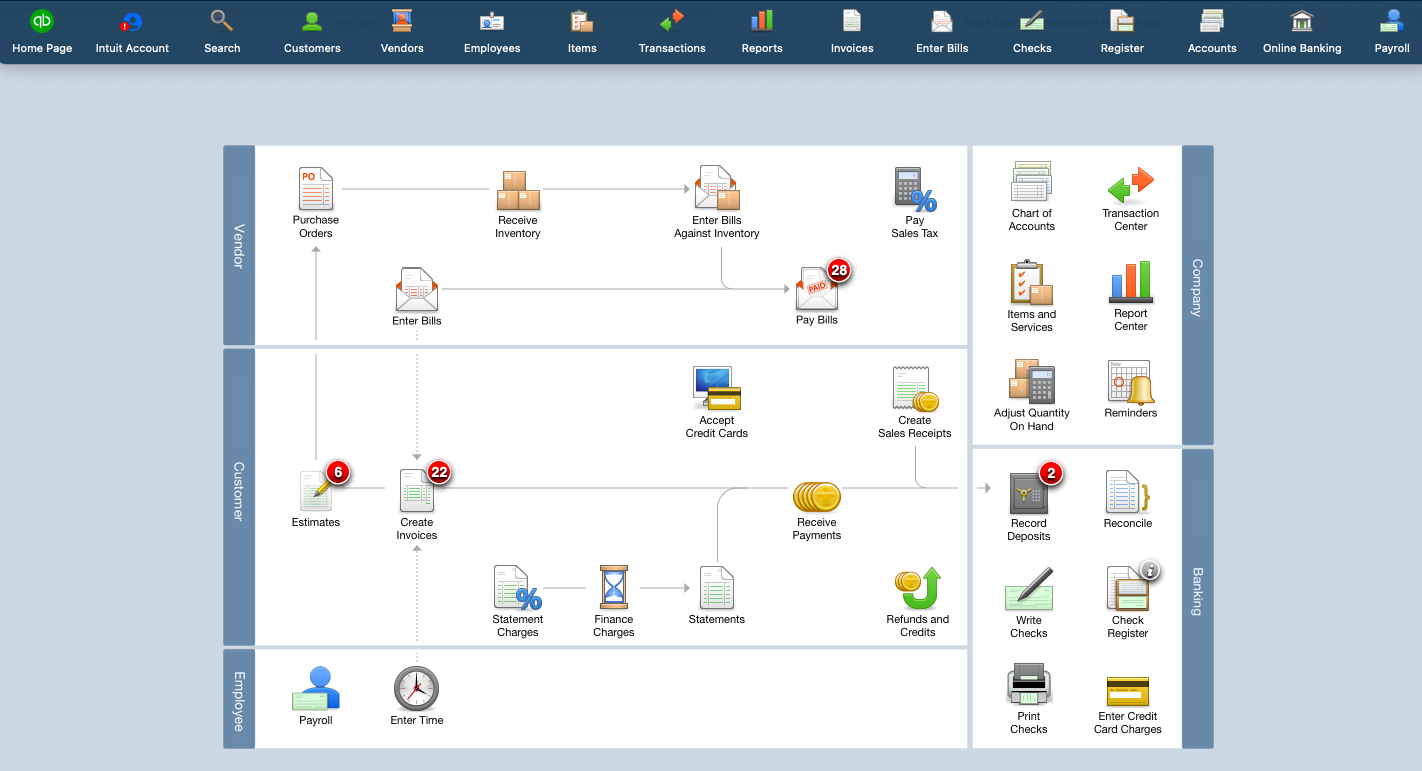
QuickBooks Desktop for Mac Homepage
Need to pay employees
Save time running payroll right inside QuickBooks with the QuickBooks Desktop Pro + Payroll bundle.
Easily remit payroll taxes
QuickBooks Payroll tracks provincial and federal taxes and automatically fills in T4/RL-1 forms, making them simple to remit – even EFILE2.
Quickly pay employees
Simply enter hours and let QuickBooks Payroll do the rest.
Automatically stay up to date
We automatically send you payroll updates when they become available, so your tax tables are always up to date.
Customer Reviews