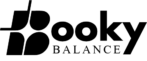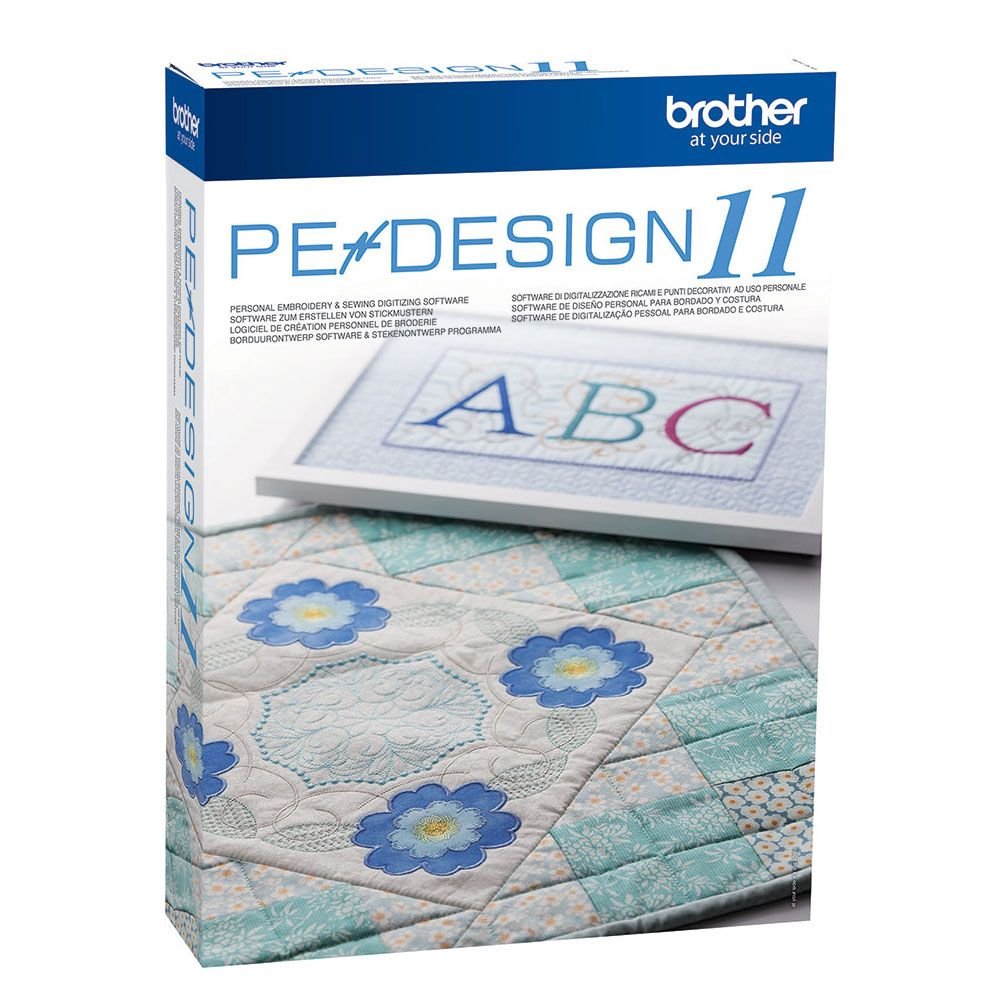Pe design 11 Sewing Scanning Digitizing Embroidery Software For Windows
Original Lifetime License Key – 1 User – US Version – Instant Delivery
$57.00
Yes, that’s correct! When you purchase Pe Design 11, it is a one-time payment, and you can use the
software forever without any additional charges. There are no ongoing fees or subscriptions required.
The data shown in the Design Page can be exported as a file of a different format (.dst, .hus, .exp, .pcs, .vip, .sew, .jef, .csd, .xxx, and .shv).
- After making the purchase, you will get the product download link + instructions of installation .
- after completing the installation open PE-Design and send us the Hardware ID on the registration dialog to let us send you your license key.
- Shopping with us is a fun and safe process.
- Save time, Money, and Effort.
- You can send us a message on 7/24, we’re here to help you.
- Operating system: Windows®11/Windows®10/Windows®8.1/Windows®7.
- Processor: 1GHz or higher.
- Main memory: 512MB (1GB or more recommended)
- Hard drive capacity: 300MB.
- Monitor: XGA (1024×768), 16 bit colour or higher.
- Port: 2 x USB.
- Internet access required for upgrade.

Save Time Searching
Having the ability to choose your own built-in fonts and designs in less time will help you start your projects sooner. Using the font filter will help you narrow down your choices from the 130 fonts built into PE-DESIGN 11. Choosing from over 1,000 built-in designs is now easier with the design preview that lets you see your choice before you stitch.

Flexibility and Movement
Round and Flexible Spiral Stitches add motion and dimension to your embroidery shapes. Stitches can be set to follow the shape of your embroidery, or stand out to give you a three-dimensional effect.
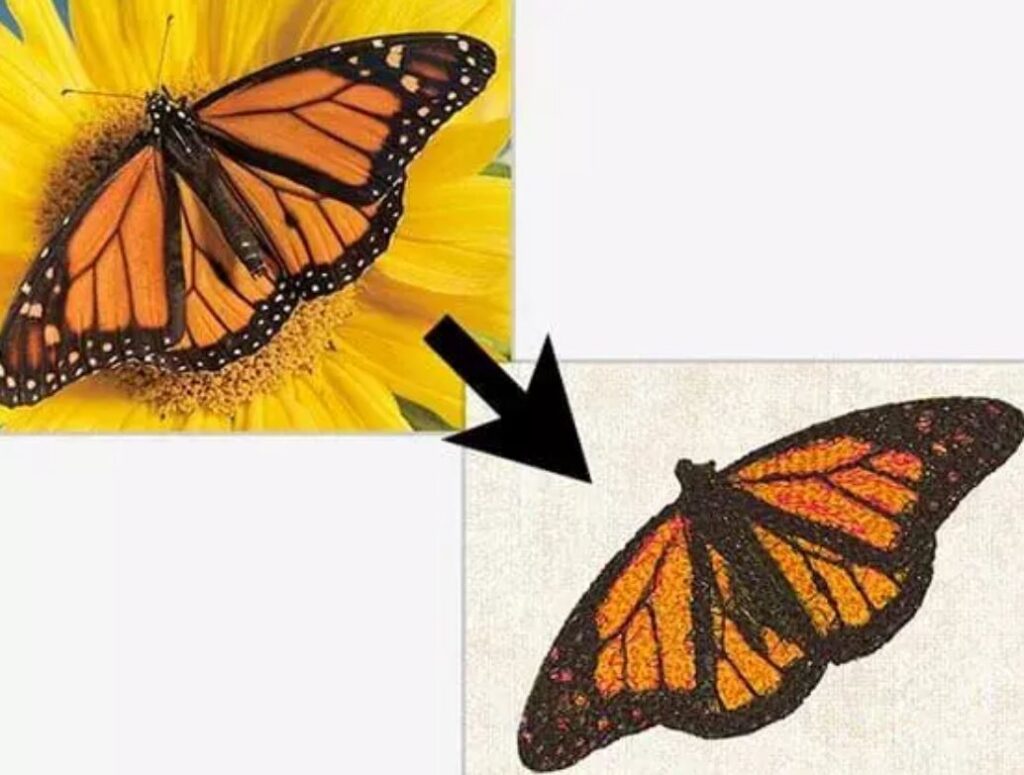
Transform Photos Into Embroidery with PhotoStitch
Create embroideries from photos with the PhotoStitch feature. Transform your photos into works of art to be framed, put on tote bags, tapestries and so much more. The PhotoStitch, Auto Punch, and Cross Stitch Wizards have enhanced tracing capabilities for a more accurate output.
PE Design 10 to PE Design 11:new embroidery machine stitches+quilting
Unleash your potential with the newest and most advanced embroidery design software: PE-Design 11.

Choose PE-Design 11 to design, convert, edit and scan your own embroidery patterns on your computer. You can even convert images into photo stitch designs or create appliqué patterns. Once complete, you can send your designs to your embroidery or sewing machines, or even selected models of ScanNCut machines.
PE-Design 11 also lets you specify multiple sewing directions, optimise sewing order, convert stitch patterns to outline patterns and much more. With a host of built in designs, fonts and its new, easy-to-use interface, you’re sure to love working with the PE-Design 11.
Key Features
- Design, convert, edit and scan your own embroidery patterns
- Convert your own images into photo stitching
- Send patterns direct to your Luminaire Innov-is XP1 or Stellaire XE1/XJ1 wirelessly
- 130 fonts with font filter & Font mapping
- Stitch Design Factory – create your own stitches
- Compatible with ScanNCut – import FCM files to create embroidery designs
- More powerful quilting functions – echo fill, decorative fill, stippling and much more
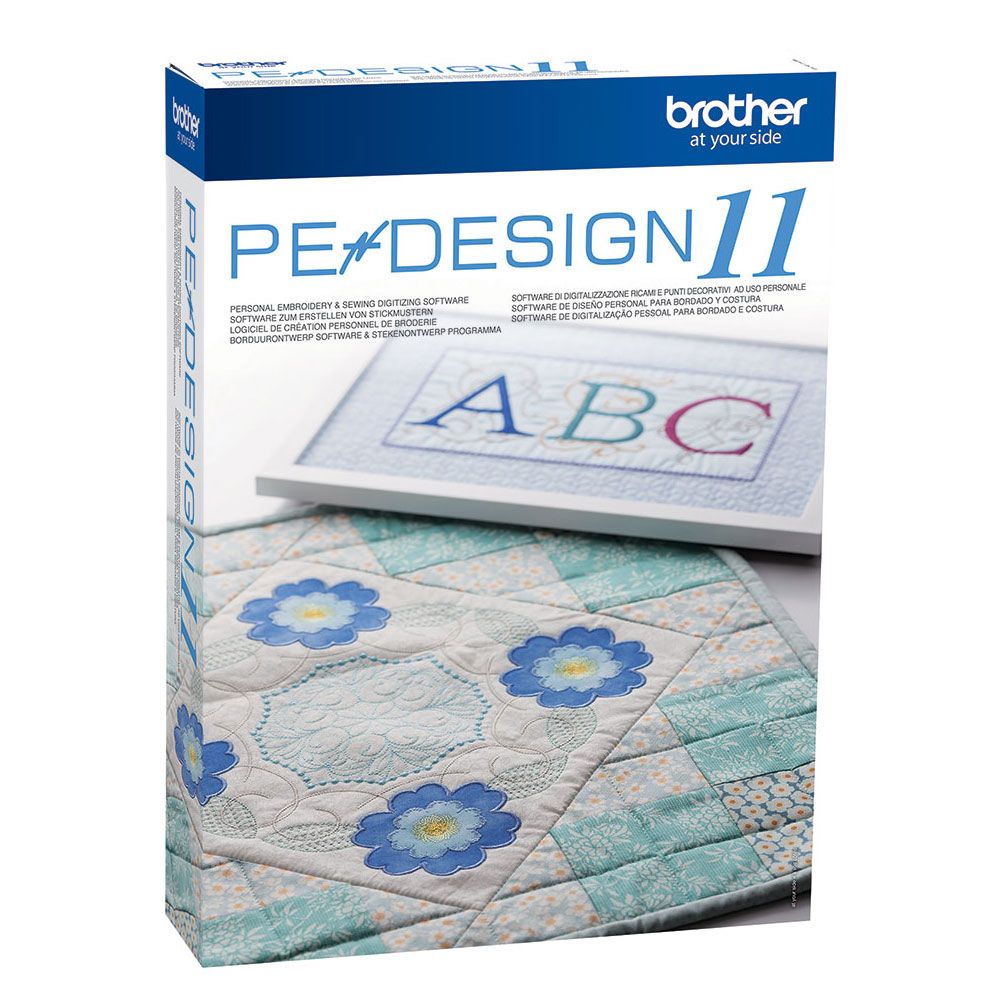
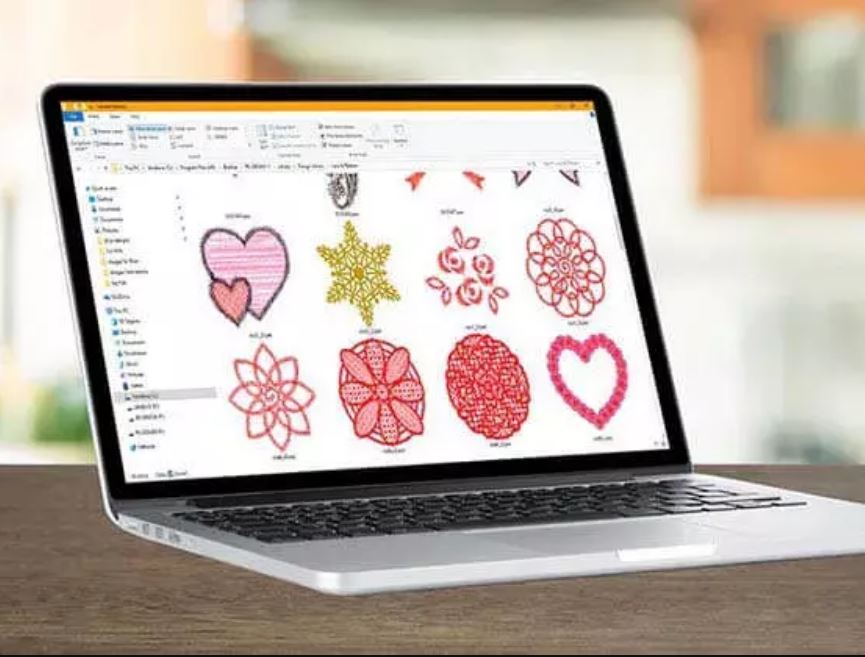
Save Time Searching
Having the ability to choose your own built-in fonts and designs in less time will help you start your projects sooner. Using the font filter will help you narrow down your choices from the 130 fonts built into PE-DESIGN 11. Choosing from over 1,000 built-in designs is now easier with the design preview that lets you see your choice before you stitch.
Create and Be Creative
Let your imagination soar with the ability to create your own decorative sewing stitches up to 100mm wide* by using the Stitch Design Factory and create your own fonts with the Font Mapping Tool that will let you use them later as built-in lettering.


Power in Automation
How much time do you spend trying to figure out what type of stitch you need for your fabric or the time it takes to change threads and match color segments? PE-DESIGN 11 has a Fabric Selector that will automatically adjust the sewing attributes for your embroidery based on your fabric selection. The Intelligent Color Sort function will group stitches that share the same colors so you can reduce the time spent changing threads.
Transform Photos Into Embroidery with PhotoStitch
Create embroideries from photos with the PhotoStitch feature. Transform your photos into works of art to be framed, put on tote bags, tapestries and so much more. The PhotoStitch, Auto Punch, and Cross Stitch Wizards have enhanced tracing capabilities for a more accurate output.
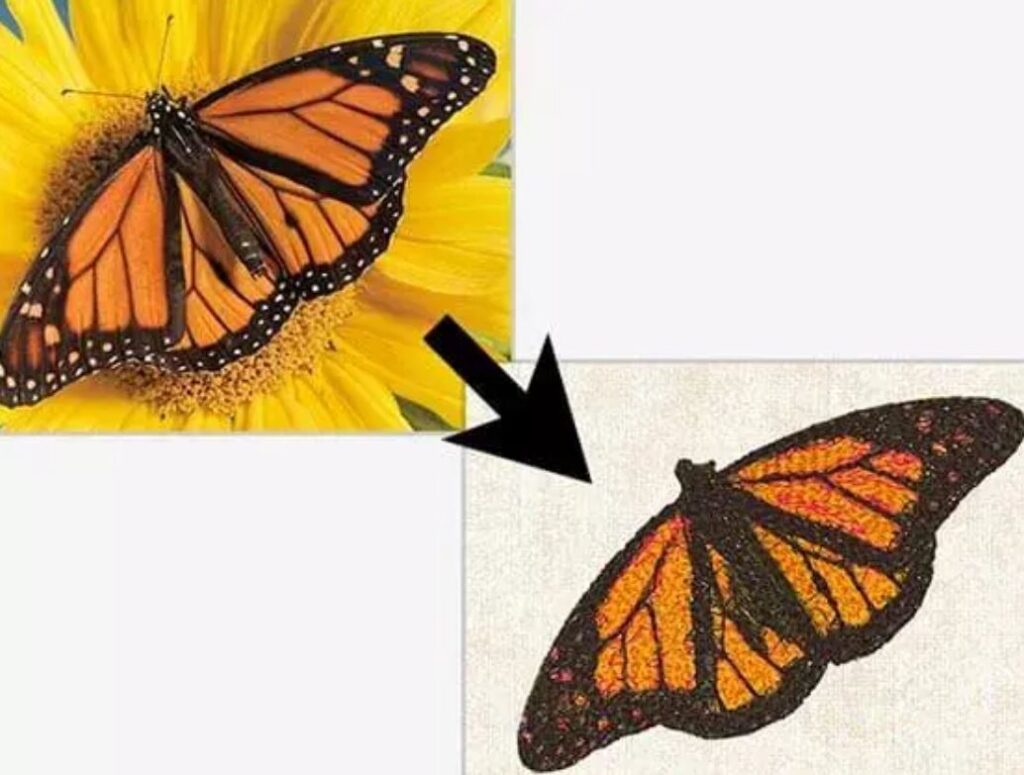

ScanNCut Compatible
Import FCM files to create embroidery designs. Create FCM files to send to CanvasWorkspace or directly to a wirelessly enabled ScanNCut Home and Hobby Cutting Machine.
System Requirements and Technical Details
- Operating system: Windows®11/10/8.1/7.
- Processor: 1GHz or higher.
- Main memory: 512MB (1GB or more recommended)
- Hard drive capacity: 300MB.
- Monitor: XGA (1024×768), 16 bit colour or higher.
- Port: 2 x USB.
- Internet access required for upgrade.